RTNgine
RTNgine is a real-time simulation software designed for avionics and flight control systems. It enables precise control and data synchronization with full support for the latest Matlab/Simulink. Through advanced testing and fault injection features, RTNgine delivers fast and accurate analysis. Additionally, it supports flexible system integration with easy CPU and I/O interface expansion, maximizing user convenience and creating a cost-effective testing environment.
Needs

The need for precise testing and verification of avionics and flight control systems
Provides control, simulation, and management functions integrated with various equipment for building a real-time simulation environment

The need for detecting errors and optimizing the performance of complex systems
Performs accurate and diverse analyses through data and fault injection functions

The need for fast and accurate execution of various test cases
Reduces test time and improves accuracy through automated test script generation and execution

The need for precise monitoring and quick response to optimize operational efficiency and performance
Accurately assess system status and provide immediate response support through real-time data processing and analysis
Highlight

Real-time Efficiency
Maximizes system efficiency through real-time control and data synchronization, quickly detecting and responding to issues to enhance system reliability and prevent additional losses.

Flexible Integration
Provides various data input and fault injection features to easily handle complex test scenarios, and ensures accurate analysis and validation through compatibility with the latest Matlab/Simulink.

Scalability
Easily expand CPU and I/O interfaces to flexibly meet various system requirements, while facilitating long-term system integration and upgrades to provide a cost-effective solution.
Interface
・ MIL-STD-1553B
・ MIL-STD-1760
・ ARINC429
・ Analog
・ Digital
・ Resistive Loader
・ Serial(RS232 / 422 / 485 / SDLC)
・ CAN / ARINC825
・ PWM
・ IRIG-B
・ Ethernet
・ Graphics
・ Synchro / Resolver
・ Timer / Counter
・ AFDX(ARINC664p7)
・ ARINC818
・ RVDT / LVDT
・ Reflective Memory
・ ScramNet Interface
・ MIL-1394
・ Fibre Channel
・ VME-PCI Bus Extension
・ GPS Simulator
・ TTEthernet
RTNgineSTE
RTNgine STE is a Windows-based interface for real-time simulation, supporting simulation setup, control, and data monitoring. It is compatible with Matlab/Simulink and provides fast and accurate analysis through automated testing and fault injection. It also supports flexible system integration through CPU and I/O scalability.
Solution
Point 1
Real-time simulation and testing environment for precise control
Users can easily configure the CPU execution cycle and model placement, optimizing simulation performance in real-time. This allows for precise timing responses in critical simulations, while ensuring stable performance even in complex simulation environments.
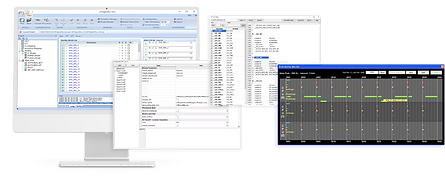
Point 2
Fast and efficient data processing through automation of standard aviation interfaces
In aviation standard interfaces such as M1553 and A429, data is automatically input and output by simply entering it into designated variables. This allows for efficient data handling without complex coding and supports fast and accurate interface control during aviation system integration.

Point 3
Real-time execution of MATLAB models and C code conversion
The model designed in MATLAB can be automatically converted to C code for building and real-time execution. This allows complex models to be quickly integrated into the simulation environment, enabling immediate real-time performance testing.

Point 4
Supports data tracking and visualization with various analysis tools
You can monitor specific data values in real-time or use the Plot function to visually track the data. This makes it easier to analyze complex data and respond immediately to critical information.

RTNgineSTE
Specification
Function
Descriptions
Installation Requirements
・ Windows 10 / 11 OS
・ Intel Core i3 or higher
・ Memory: 4GB or more
・ HDD: 1GB or more of free space required
API Support
・ VXAPI(Supports VxWorks APIs such as Timer, File IO)
・ XTR IO API(Supports individual IO APIs such as TCP/UDP Ethernet API)
Model Support
・ C Model
・ Matlab & Simulink Model(Supports import method)
Key Features
・ [Configuration]
Configuration and management of RTNgine system and IO
・ [Project Manager]
・ [Simulation Manager]
Modifying simulation parameters / Supporting single-step execution / Inputting initialization data, setting start and stop conditions for the simulation
・ [Model Manager]
Model creation and import, management, and configuration of model variables
・ [GST Editor]
・ [IO Mapping]
Easy and fast IO configuration and data input/output execution through 1:1 mapping between GST and IO channels / Supports Discrete and Analog IO
・ [Universal Mapping]
Matches connections between GST-parameterized stream IO buffers without the need for complex IO driver API coding / Allows multiple GSTs to be connected to IO messages and buffer spaces, with support for BIT and resolution application / Supports MIL-STD-1553B, ARINC429, Serial, and CAN
・ [Model Configuration and Schedule]
Setting model execution cycles and offsets / Managing execution order and schedule configuration for models on CPU and Core
・ [Schedule Monitor]
Real-time monitoring of IO model execution status with time tags and execution duration / Checks for overrun when the execution exceeds the predefined frame time
・ [Model Editor and Builder]
・ [Data View]
・ [Plot]
・ [Record and Replay]
・ [RemoteDll]
Supports control, data monitoring, and input/output of RTNgine from remote applications / Provides Dll Library and API support for C++ and C# based application development
Users